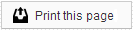Find Content
SesameShare also includes access to Sesame's library of original, prepared content. To find ready-to-post content that you can share on your social networks, click the "Find Content" button in your Menu or Dashboard.
When you arrive at content page, you can choose from the Featured Content, which is content that our Specialists have flagged as being relevant for upcoming holidays, current events or trending content. In addition to the Featured Content, you can search for other content by simply entering a search term in the "Search for content..." box.
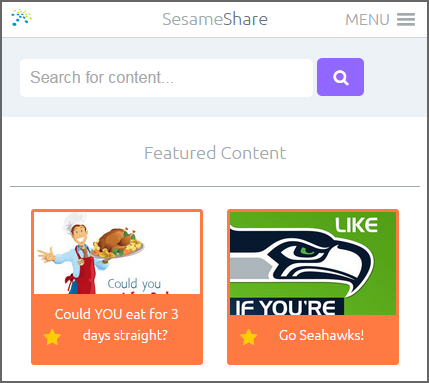
Once you have found the content you wish to share, click on its thumbnail image to select it. Once selected, you will proceed to a confirmation page to verify your selection, before being directed to an upload form to complete your post.
Sharing library content works just like sharing your own content. The first page should already be filled in with the image, title and caption for the content you've chosen, so you can proceed to the next step and choose to which social networks you would like the content shared and select whether to post it immediately using the "Now" button, or choose a later time using the Date and Time buttons.
 Looking for more information? Check out these Related Pages!
Looking for more information? Check out these Related Pages!
Our Search Team is available Monday through Friday, from 8:00 AM until 4:00 PM Pacific. You can reach the Social team at 866.856.2050 ext. 1 and the SEO team at 866.856.2050 ext. 2 or send us an email at getfound@sesamecommunications.com.